In a world where autocorrect rules the roost, spelling might seem like a relic of the past. But for adults navigating emails, reports, or even the occasional social media post, a misplaced letter can lead to some seriously embarrassing moments. Enter spelling apps—your trusty sidekicks in the quest for linguistic glory.
Spelling Apps for Adults
Spelling apps for adults serve as valuable resources for enhancing spelling abilities and boosting confidence in communication. These tools cater to various learning styles, ensuring accessibility for diverse users. Many apps incorporate interactive exercises, quizzes, and real-time feedback, promoting engagement and reinforcing learning.
Leading spelling apps include Grammarly, which helps users identify spelling mistakes in context. Wordscapes offers a fun, game-based approach, enabling users to enjoy the process while improving their spelling skills. SpellTower combines spelling with puzzles, making it an entertaining choice for adults looking to refine their abilities.
Customization options in these apps enhance the learning experience. Users can set goals or track progress, ensuring that learning remains focused and efficient. Many apps utilize spaced repetition, which helps cement knowledge and improve retention over time.
In addition to personal development, these tools play a role in professional settings. Businesses often encourage employees to utilize spelling apps to improve written communication, reflecting positively on the organization. A strong command of spelling can enhance credibility and clarity, making a positive impression in emails or presentations.
Users interested in mobile solutions benefit from spelling apps designed for iOS and Android platforms. Many apps offer free versions, allowing users to test features before committing to premium plans. This accessibility lowers barriers to entry, encouraging more adults to improve their spelling skills.
Ultimately, spelling apps for adults not only enhance individual capabilities but also contribute to improved communication in both personal and professional spheres. With a wide range of options available, users can find the right tools to meet their unique needs and goals.
Features to Look For

Selecting the right spelling app involves identifying essential features that enhance learning and usability.
User-Friendly Interface
A user-friendly interface facilitates navigation and engagement. Apps that prioritize simplicity make the learning process enjoyable. Intuitive designs allow users to focus on improving spelling rather than grappling with complex layouts. Clear instructions and organized content enhance user experience. Effective apps often incorporate visual aids, such as icons or color coding, which reinforce learning. Ease of use becomes crucial, especially for those new to digital tools. Overall, accessible interfaces lead to better retention and motivation.
Customization Options
Customization options significantly enhance the learning experience. Users benefit from features that allow them to set personal goals. Tailoring the difficulty level ensures that individuals face appropriate challenges. Progress tracking systems serve as great motivational tools, providing visual representation of achievements. Some apps offer personalized word lists, targeting specific difficulties. Additionally, users can often select learning styles that best suit their preferences, whether through games or quizzes. Enhanced customization fosters a more engaging and effective learning environment.
Top Spelling Apps for Adults
Numerous spelling apps are available that can significantly aid adults in enhancing their spelling skills. Each app offers unique features tailored to diverse learning preferences.
App 1: Overview and Features
Grammarly stands out as a comprehensive tool for spelling and grammar checks. This app identifies spelling errors in context, providing suggestions that fit the surrounding text. Users appreciate its real-time feedback, which helps catch mistakes during writing. Grammarly integrates smoothly with various platforms, such as email and social media, ensuring users maintain professionalism in communication. Its intuitive interface makes navigation easy, and the premium version offers additional insights for more advanced learners.
App 2: Overview and Features
Wordscapes combines a fun puzzle experience with spelling practice. It transforms word formation into an engaging game, where users create words from available letters to fill crossword-style grids. Players progress through increasingly challenging levels, promoting skill development in a joyful way. The visuals enhance user engagement, and the app adapts to different learning speeds. Accessibility on both iOS and Android permits individuals to practice spelling anytime, enhancing flexibility in learning.
App 3: Overview and Features
SpellTower merges the excitement of gaming with spelling challenges. This app presents a grid of letters, encouraging users to create words while competing for high scores against friends or self. The strategic aspect of clearing letters while forming words fosters critical thinking alongside spelling enhancement. Features include various game modes, such as timed challenges, providing dynamic learning opportunities. With its user-friendly design, this app appeals to adults seeking motivation in their spelling improvement journey.
Benefits of Using Spelling Apps
Spelling apps provide several advantages for adults aiming to enhance their literacy. Increased confidence often results from consistent practice, resulting in clearer communication. Real-time feedback helps users identify and correct mistakes promptly, ensuring a deeper understanding of spelling rules.
Engagement is heightened through interactive exercises. Apps like Wordscapes and SpellTower turn learning into enjoyable experiences, making users more likely to stick with their practice. Customization options allow users to tailor their learning journey, setting personal goals that align with their individual needs.
Accessibility is another significant benefit. Many spelling apps are available on both iOS and Android, often featuring free versions. This wide availability encourages adults to integrate spelling improvement into their daily routines. Increased convenience means users can practice anytime, anywhere, fitting their learning around busy schedules.
Moreover, measurable progress tracking maintains motivation. Users can monitor their improvement over time, making adjustments as necessary to their learning strategies. Enhanced critical thinking skills often emerge from the puzzles and challenges these apps offer, fostering a more comprehensive understanding of language.
Ultimately, spelling apps serve not only to sharpen spelling skills but also to improve overall communication. By addressing common spelling issues, these tools help adults navigate both personal and professional environments more effectively.
Conclusion
Spelling apps serve as essential tools for adults aiming to enhance their spelling skills in a fast-paced digital world. By providing interactive exercises and real-time feedback, these applications foster an engaging learning environment. Users can track their progress and customize their experience to fit their unique needs.
With options like Grammarly, Wordscapes, and SpellTower, adults can choose the app that best aligns with their learning style. As they practice consistently, they not only improve their spelling but also build confidence in their communication abilities. Embracing these apps can lead to clearer and more effective interactions in both personal and professional settings.